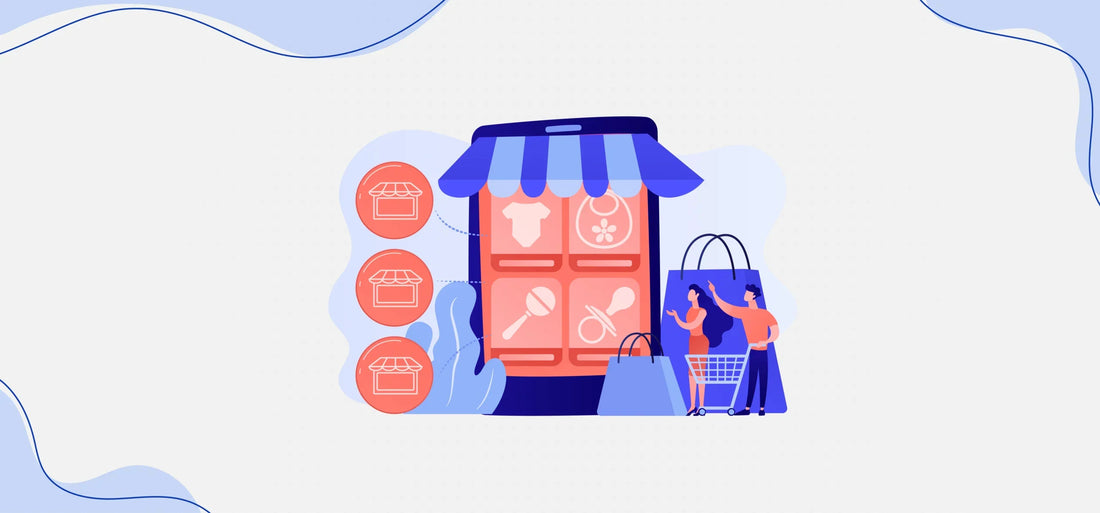Have you ever found yourself lost in the endless aisles of products on the Amazon app, desperately trying to locate a specific storefront? You're not alone. In online shopping, Amazon is a leading e-commerce giant, housing countless sellers offering an extensive array of products. While many people are familiar with making purchases on Amazon, pinpointing specific storefronts within the Amazon app can sometimes be perplexing.
Looking for An Amazon Expert? Click Here!
So, in this comprehensive article, we’ll guide you through the step-by-step process of how to Amazon search storefronts app. This article will help you optimize your shopping experience and make the most of Amazon's storefronts' varied offerings.
Why are Amazon Storefronts Important?

Before diving into how to search Amazon storefront on app, let’s first understand its importance. Amazon Storefronts act as a vital link between independent sellers/brands and the vast pool of buyers within the expansive Amazon marketplace, which welcomes more than 197 million visitors monthly on a global scale.
For Sellers and Brands
Branding - Storefronts offer sellers the opportunity to create personalized brand experiences that surpass mere product listings. They can weave a compelling narrative, exhibit their values, and share their unique story.
Customer Engagement - Equipped with video, imagery, special layouts, and more features, storefronts empower brands to captivate customer interest and establish meaningful connections in a bustling marketplace.
Promotions - Sellers can effortlessly showcase exclusive Prime deals, sales, and fresh product releases on their storefronts to entice and engage shoppers.
Do you want to engage your Amazon customers? Read our guide on 5 benefits of Amazon’s new customer engagement tool.
For Shoppers
Curated Experience - Storefronts enable shoppers to explore a seller's complete range of products in one place, fostering a personalized and tailored shopping journey.
Want to create an exclusive shopping experience for your customers? Read our guide on creating an inclusive shopping experience to increase your sales on Amazon.
Trust - A dedicated brand storefront on Amazon boosts credibility and cultivates shopper trust in sellers, fostering a sense of reliability and authenticity.
Efficient Shopping - Shoppers can seamlessly peruse and purchase from a seller's carefully curated collection in one convenient location, eliminating the need to scour through the entirety of Amazon's offerings.
How To Search Storefronts On Amazon App?

If you want to know how to search for storefronts on Amazon app, follow these instructions:
Step 1: Open the Amazon app
If you want to know how to search for Amazon storefront on app, start by opening the Amazon app on your mobile device. If you haven't installed the app yet, you can easily download it from your device's app store.
Step 2: Tap on the menu icon
Upon opening the app, you'll be directed to the Amazon homepage. To access the storefronts section, tap on the menu icon, identifiable as three horizontal lines stacked on top of each other, situated in the top-left corner of the screen.
Step 3: Choose "Browse Amazon.com"
Once you tap the menu icon, a side menu will emerge. Scroll down until you come across the "Shop by Category" segment. Select "Browse Amazon.com" to view a comprehensive list of categories.
Step 4: Tap on "Storefronts"
Continue scrolling down until you spot the "Explore by Store" section. Tap on "Storefronts" to enter the dedicated storefronts section.
Step 5: Explore the storefronts
Upon entering the storefronts section, you can start exploring various storefronts. To view a specific storefront, simply tap on its name or logo. This action will redirect you to the storefront's homepage, where you can peruse its entire range of products.
Step 6: Search for a storefront
If you want to know how to search someone's storefront on Amazon app, utilize the search bar at the top of the page. Type in the name of the desired storefront and tap the search icon to check its availability.
Step 7: View storefronts by category
Apart from searching by name, you can also browse storefronts by category. At the top of the storefronts section, you'll find a list of categories such as "Electronics," "Beauty & Personal Care," and "Home & Kitchen." Tap on a category to view all the storefronts under that specific category.
Step 8: Follow a storefront
When you discover a storefront that interests you, tap the "Follow" button on its homepage. This will enable you to receive updates about that storefront's latest products and promotions.
Conclusion
Now you’re aware of how to search storefronts on Amazon app. By following the simple steps outlined above, you can seamlessly discover specialized products and exclusive deals tailored to your preferences. Simultaneously, sellers can enhance their visibility and establish a strong brand presence within the Amazon marketplace, fostering customer trust and loyalty. So, leverage the potential of this digital platform and unlock a world of possibilities that await at your fingertips.
Become a Part of Swift Community
Do you want to optimize your Amazon store and supercharge your sales? Swift offers free 1 ASIN reports (Amazon listing audit), affordable Image stacking, A+ recharge, SEO Listing, and PPC services to enhance your product listing, visibility, and sales. Moreover, our Amazon Catalogue Course will help you become an experienced Amazon seller.

Also, if you want to streamline your brand's operations without hiring an agency, our 450+ Amazon SOPs Library is your solution. So, don't miss out on the opportunity. Contact our Amazon management agency experts today and take the first step toward elevating your brand's presence.
Join our social footprint for more Amazon insights and growth hacks. Become a part of SwiftStart Amazon Mastermind to stay updated with the latest Amazon news, tips, and growth hacks.
Frequently Asked Questions
How To Search Storefronts On Amazon App?
To search for storefronts on the Amazon app, tap the search bar at the top and type in the name of the storefront you are looking for. Alternatively, you can use keywords related to the storefront's products or categories to narrow down your search.
How Do I Find Someone's Storefront On Amazon App?
To find someone's storefront on the Amazon app, you need to open the Amazon app, click on the search bar, type in the name of the seller or brand whose storefront you're looking for, and select the relevant result from the search results.
How Do I Find Amazon Influencers On The App?
Finding Amazon influencers on the app can be done by using the following steps: Open the Amazon app, navigate to the main menu, select the "Find a Gift" or "Explore" option, and then choose "Influencer storefronts."