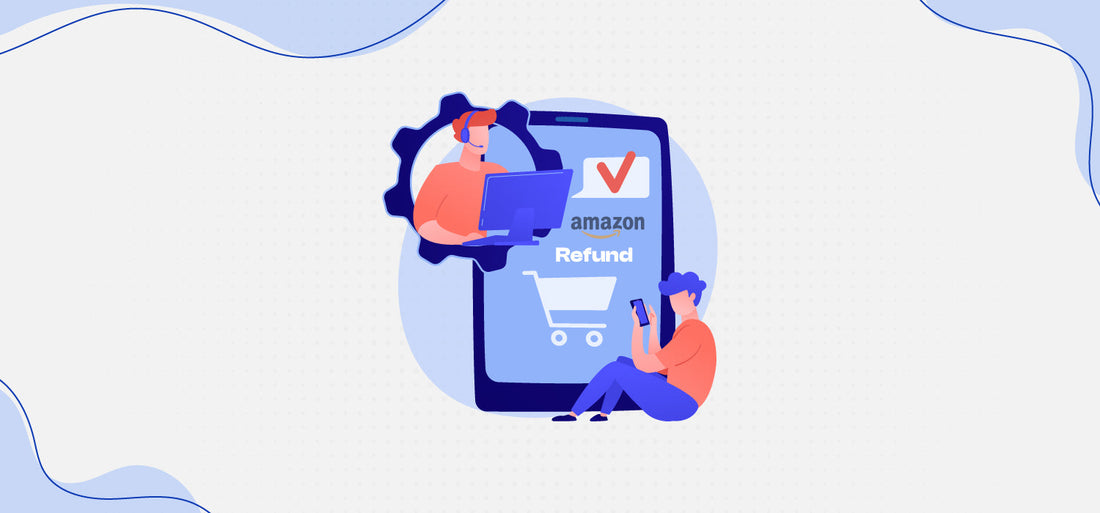Welcome to our comprehensive guide on how to request a refund on Amazon. As one of the world's largest e-commerce platforms, Amazon offers a hassle-free refund process for its customers. Whether you received a defective item, changed your mind about a purchase, or encountered any issues with your order, knowing how to navigate the refund process can save you time, money, and frustration.

In this article, we will walk you through the step-by-step process of how to request a refund on Amazon, provide tips for maximizing your chances of a successful refund request, and address common challenges you may encounter along the way. Let's get started and ensure you have all the information you need to request a refund on Amazon!
Looking for An Amazon Expert? Click Here!
Understanding Amazon's Refund Policy
Key Elements of Amazon's Refund Policy
Amazon has a customer-friendly refund policy that aims to ensure your satisfaction with every purchase. The key elements of their policy include a 30-day window for most items to be eligible for a refund. Additionally, Amazon offers free return shipping for many products sold directly by them or fulfilled by Amazon.
Exceptions And Limitations To Amazon's Refund Policy
While Amazon's refund policy is generally generous, there are a few exceptions and limitations to be aware of. Items such as digital downloads, prepaid cards, and gift cards are typically non-refundable. Additionally, some products, like perishable goods or personalized items, may have specific return restrictions. It's always a good idea to double-check the refund eligibility of the item you wish to return.
Step-by-Step Guide to Initiating a Return or Refund Request
Accessing Your Amazon Account
To request a refund on Amazon, log in to your Amazon account. You can do this by visiting the Amazon website and clicking on the "Sign In" button located at the top right corner of the page. Enter your login credentials, and you'll be ready to go.
Locating The Order And Eligible Items For A Refund
Once you're logged in, navigate to the "Your Orders" section. Here, you'll find a list of all your recent purchases on Amazon. Locate the specific order containing the item you want to return and click on "Return or Replace Items" next to it.
Selecting The Appropriate Refund Reason
Now it's time to choose the reason for your return. Amazon provides a list of common reasons, such as "Arrived Damaged" or "Wrong Item." Select the reason that best describes your situation. If none of the provided options match, you can select "Other" and provide additional details.
Gathering Order Details And Item Information
To ensure a smooth refund process, have your order details handy. This includes the order number, date of purchase, and any relevant item information like size or color. You can find these details in the order confirmation email or by visiting the "Your Orders" section mentioned earlier.
Documenting Issues And Reasons For Return
Take a few moments to document any issues or reasons for your return. This step will help Amazon better understand your situation and provide appropriate resolution options. Be clear and concise in outlining the problem, and remember to stick to the facts.
Providing Supporting Evidence Or Documentation
If applicable, providing supporting evidence or documentation can strengthen your refund request. This can include photos of damaged items, screenshots of incorrect product descriptions, or any other evidence that supports your claim. Uploading these files during the refund process can help expedite your request.
Accessing the Amazon Return Center
To access Amazon's Return Center, go to the "Your Orders" section as mentioned before. Find your specific order, click on "Return or Replace Items," and you'll be directed to the Return Center.
Understanding The Different Return Options
Amazon offers different return options depending on the type of item you want to return. This can include self-return, carrier pickup, or drop-off at an Amazon Locker. Review the available options in the Return Center and choose the one that is most convenient for you.
Printing Return Labels And Shipping Instructions
Once you've selected your preferred return option, Amazon will guide you through the process of printing return labels and shipping instructions. Follow the instructions carefully, and if you encounter any difficulties, don't hesitate to reach out to Amazon's customer service for assistance.
Now that you have a clear understanding of how to request a refund on Amazon, go forth and reclaim your hard-earned money with confidence! Remember, Amazon's customer service is known for its responsiveness, so don't be afraid to reach out if you need any further assistance. Happy refunding!
Tracking the Status of Your Refund Request
Checking The Refund Status On Amazon
When you're eagerly waiting for your refund to hit your bank account, it can feel like ages before it actually happens. Thankfully, Amazon makes it easy to track the status of your refund request. Simply log in to your Amazon account and head over to the "Your Orders" page. Look for the order in question and click on "Order Details." There, you'll find information about the refund status, including whether it has been initiated or completed.
Contacting Amazon Support For Updates
If you're itching for more specific details or if the refund seems to be taking longer than expected, it never hurts to reach out to Amazon support for updates. You can find their contact information on the Amazon website under the "Help" section. Their customer service is usually quite helpful and can provide you with any additional information you need.
Resolving Delays Or Issues With The Refund Process
Sometimes, despite our best efforts, refunds can get delayed or run into unexpected hiccups. If you encounter any issues with the refund process, don't panic. Reach out to Amazon support and let them know about the problem. They'll assist you in resolving any delays or complications, ensuring that you receive your well-deserved refund as soon as possible.
Troubleshooting Common Issues and Challenges with Refund Requests
Dealing With Rejected Refund Requests
Oh no, your refund request was rejected! Take a deep breath, because there's usually a way to resolve this with our how to request a refund on Amazon guide. First, double-check the refund policy to ensure you meet all the criteria. If you believe you qualify for a refund, contact Amazon support and calmly explain the situation. They'll guide you through the process help you understand why your request was rejected, and possibly offer alternative solutions.
Overcoming Communication Barriers With Amazon Support
Sometimes, communicating with Amazon support can feel like deciphering ancient hieroglyphics. If you find it challenging to get your point across, try to remain patient and persistent. Clearly explain your issue, provide any relevant information, and don't hesitate to ask for clarification. Remember, they're there to assist you, even if you occasionally feel like speaking a different language.
Handling Missing Or Damaged Return Items
You sent your return, but Amazon claims they never received it. Or perhaps it arrived damaged, making you wonder if your refund is now doomed? Fear not! Keep a record of your return shipping details, including the tracking number, and contact Amazon support. They'll investigate the matter and work towards a fair resolution. Remember, accidents happen, and Amazon is usually quite cooperative in these situations.
Tips for Maximizing Your Chances of Receiving a Refund
Maintaining Accurate Order And Return Records
Keeping track of your orders and returns might not sound like the most thrilling activity, but it can save you a lot of headaches in the long run. Make sure to save all order confirmation emails, return shipping receipts, and any other relevant documentation. This way, if any issues arise, you'll have all the necessary information at your fingertips while asking for a refund on Amazon.
Properly Packaging And Returning Items
When returning an item, take a moment to ensure it's packaged securely. Use the original packaging if available, or find a suitable alternative that protects the item from damage during transit. Include all the required documentation, such as return labels or invoices, to avoid any confusion. By returning items in good condition and following the necessary procedures, you increase the chances of a smooth refund process.

Leveraging Customer Reviews And Feedback
Did you receive a faulty product? Don't underestimate the power of customer reviews and feedback. After requesting a refund, leave an honest review detailing your experience. This not only helps future buyers make informed decisions but also serves as a gentle reminder to Amazon that improvements may be needed. Your feedback matters, so don't be afraid to share your thoughts.
How To Request A Refund On Amazon: Alternatives to Refund
Exploring Exchange Options For Defective Or Incorrect Items
Sometimes, a refund is not the only solution. If you received a defective or incorrect item, it's worth considering an exchange. Contact Amazon support, explain the situation, and inquire about the possibility of exchanging the product for a new, functional one. They'll guide you through the process and help you find a suitable solution.
Requesting Replacements For Damaged Or Faulty Products
If you received a damaged or faulty product, you might prefer a replacement over a refund. Reach out to Amazon support, provide them with the necessary details and evidence (such as photos), and explain your preference. They'll evaluate the situation and assist you in getting a replacement sent your way, saving you the hassle of going through the refund process.
Considering Gift Cards As An Alternative To Cash Refunds
Sometimes you may find yourself torn between a cash refund and the convenience of a gift card. If you frequently shop on Amazon, opting for a gift card refund can be a practical alternative. It provides you with flexibility and allows you to use the funds towards future purchases. When requesting a refund, consider whether a gift card might be a better fit for your needs.
Verdict: How to Request a Refund on Amazon: A Comprehensive Guide
We hope this comprehensive guide has equipped you with the knowledge and tools necessary to successfully request a refund on Amazon. By understanding Amazon's refund policy, following the step-by-step process, and providing the required information, you can navigate the refund process with ease.
Remember to track the status of your refund request and troubleshoot any issues that may arise. By following our tips and exploring alternative options such as exchanges and gift cards, you can reach a satisfactory resolution for your Amazon purchases. Should you encounter any challenges, don't hesitate to reach out to Amazon's customer support for assistance. Happy refunding!
Become A Part of The SwiftStart Community
SwiftStart can help optimize your Amazon listings and supercharge your sales in a jiffy. Swift offers FREE 1 ASIN report (Amazon PPC audit), affordable Image stacking, A+ recharge, SEO Listing, and PPC services to enhance your product listing, visibility, and sales. Moreover, our Amazon Catalogue Course will help you become an experienced Amazon seller.

Also, if you want to streamline your brand's operations without hiring an agency, our 450+ Amazon SOP Library is your solution. So, don't miss out on the opportunity. Contact our Amazon agency experts today and take the first step toward elevating your Amazon brand.
Join our social footprint for more Amazon insights and growth hacks. Become a part of our Facebook Amz Mastermind community and subscribe to our popular Amazon newsletter to stay updated with the latest Amazon news, tips, and growth hacks.
Frequently Asked Questions (FAQs)
What is Amazon's refund policy?
Amazon's refund policy allows customers to return eligible items within a specified timeframe for a refund. The policy varies depending on the type of item and seller, but generally, customers have 30 days to initiate a return for most products. However, certain items, such as digital downloads or personalized goods, may not be eligible for a refund. It's essential to review the specific refund policy for each item or seller before making a purchase.
How long does it take to receive a refund from Amazon?
The time taken to receive a refund from Amazon can vary. Once your return is approved, it typically takes 3-5 business days for the refund to be processed and appear in your original payment method. However, depending on your bank or payment provider, it may take additional time for the funds to be credited to your account. If you have any concerns about the refund status, you can track it through the Amazon website or contact their customer support for assistance.
Can I request a refund for digital purchases on Amazon?
Refunding digital purchases on Amazon can be a bit different than physical items. Generally, Amazon allows refunds for digital content within 48 hours of purchase, provided you have not started downloading or streaming the content. However, some exceptions may apply depending on the nature of the digital purchase, such as e-books or software. It's advisable to carefully review the specific refund policy for digital items before making a purchase and contact Amazon's customer support if you have any questions or issues.