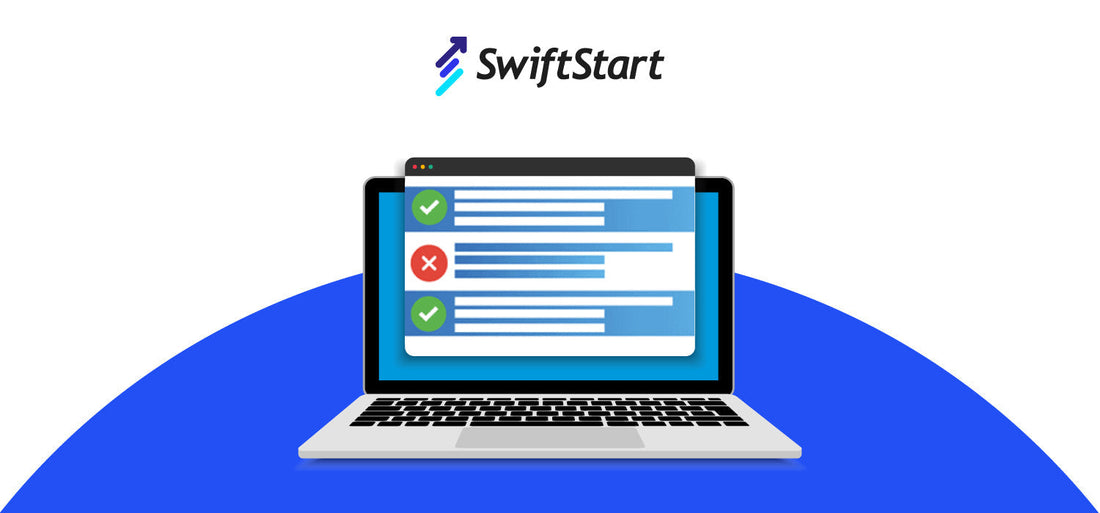Running ads on Amazon can be incredibly powerful but also incredibly costly if not done right. One of the most effective yet underutilized strategies for Amazon advertising optimization is using negative keywords. When applied correctly, negative keywords help reduce irrelevant clicks, control your budget, and ultimately improve Amazon ROI.
Looking for An Amazon Expert? Click Here!
In this guide, we’ll break down what negative keywords are, why they’re essential, and how to use them strategically to reduce Amazon ad spending and maximize your profits.
What Are Negative Keywords Amazon?
Negative keywords Amazon are search terms that you specifically tell Amazon not to target in your advertising campaigns. When you add a keyword as “negative,” your ad will no longer appear for customer searches that include that term.
For example, if you sell premium stainless steel water bottles but don’t want to show up for “plastic water bottle,” you’d add "plastic” as a negative keyword.
This filters out unqualified traffic and prevents your ads from being shown to people unlikely to convert.
Why Use Negative Keywords?
If you're not using Amazon PPC negative keywords, you're likely paying for clicks that don't result in sales. Here's how they help:
1. Reduce Ad Waste
Negative keywords stop your ads from showing for irrelevant searches, which helps reduce Amazon ad spending and keeps your campaigns lean.
2. Increase Click-Through Rate (CTR)
By eliminating poor matches, your ad shows only when it's more relevant, boosting the chances people will click.
3. Improve Conversion Rates
People clicking your ad are more qualified, which increases the chances they’ll buy, ultimately improving your Amazon ROI.
4. Better Campaign Control
Using negative keywords allows for tighter control over your targeting and bidding, reducing surprises and wasted budget.
Amazon Negative Keyword Strategy: Getting Started
Creating a strong Amazon negative keyword strategy doesn’t have to be complicated. It’s about identifying low-performing or irrelevant terms and excluding them from your campaigns.
Here’s how to do it:
A. Analyze Search Term Reports
Your search term report in Seller Central is your best friend. It shows which keywords triggered your ads, how many clicks they got, and whether they converted.
Look for:
- High click, low conversion keywords
- Keywords that are completely unrelated or misleading
- Terms not relevant to your product niche
These are all candidates for negative keywords.
B. Use Auto Campaigns for Discovery
Start with auto campaigns to gather data. Once you see which terms aren’t performing, transfer good ones to manual campaigns and add the poor ones as negatives.
This forms the basis of a solid Amazon negative keyword strategy.
Types of Negative Keyword Matches on Amazon
Understanding the negative keyword match types Amazon offers is key to controlling how your ads are filtered. There are two types:
1. Negative Phrase Match
Blocks your ad from appearing when the exact phrase appears in the search query in the same order.
Example:
- Negative phrase match: "plastic bottle"
- Blocked search term: “cheap plastic bottle”
- Not blocked: “bottle made of plastic”
- 2. Negative Exact Match
Blocks your ad only if the search term matches exactly.
Example:
- Negative exact match: plastic bottle
- Blocked search term: plastic bottle
- Not blocked: plastic water bottle
Use phrase match for broader exclusions and exact match when you want to be ultra-precise.
When and Where to Use Negative Keywords
Here’s how to apply negative keywords across different campaign types for Amazon advertising optimization:
1. Auto Campaigns
- Use negatives to stop Amazon from showing your ads for irrelevant terms.
- Great for refining broad targeting early on.
2. Manual Broad or Phrase Campaigns
- Add negatives to filter out low-performing phrases that are still too general.
- Prevent overlap or cannibalization between ad groups.
3. Manual Exact Campaigns
- Here, negatives are less common but can still be used to block similar keywords that underperform.
How to Continuously Optimize with Negative Keywords
Using negative keywords isn’t a one-time thing. It’s part of an ongoing process of Amazon advertising optimization.
Step 1: Monitor Weekly
Check your search term reports at least once a week. Track click-through rate, ACoS (Advertising Cost of Sale), and conversion rate.
Step 2: Test and Iterate
Not every negative keyword decision is final. If you’re unsure, test first. Add it to one ad group, observe the results, and then scale.
Step 3: Use Tools for Automation
Tools like Helium 10, Jungle Scout, and Sellics can help you identify poor-performing search terms and automate the process of adding negative keywords.
Examples of Negative Keyword Use Cases
Here are a few real-world examples of how sellers use Amazon PPC negative keywords to save money:
- A seller of organic dog treats excluded keywords like “cheap dog food” to avoid budget shoppers.
- A high-end backpack brand blocked “school bags” to focus on their outdoor/hiking audience.
- A supplements company excluded “free samples” and “trial size” to reduce unqualified traffic.
In each case, the seller saved money and improved the relevancy of their traffic—key to boosting ROI.
Common Mistakes to Avoid
Even with good intentions, sellers often make mistakes with negative keywords. Avoid these:
- Overusing exact matches: You may end up excluding too many valuable variations.
- Blocking too broadly: A single negative phrase like “cheap” might exclude relevant “affordable” options.
- Not updating frequently: Trends change, and so do keywords. Keep optimizing.
Smarter Ads, Better Results
Negative keywords are one of the simplest and most effective ways to reduce Amazon ad spending while improving Amazon ROI. When used strategically, they filter out irrelevant clicks, focus your ad dollars on qualified buyers, and make your campaigns more efficient.
Whether you're just getting started or already running Amazon PPC, refining your Amazon negative keyword strategy is a game-changer.
Remember:
- Use your search term reports religiously
- Understand negative keyword match types Amazon supports
- Continuously optimize for better performance
Less waste, more profit. That’s the power of negative keywords.
Become A Part of The SwiftStart Community
SwiftStart can help optimize your Amazon listings and supercharge your sales in a jiffy. Swift offers FREE 1 ASIN report (Amazon Listing audit), affordable Image stacking, A+ recharge, SEO Listing, and PPC services to enhance your product listing, visibility, and sales. Moreover, our Amazon Catalogue Course will help you become an experienced Amazon seller.
Also, if you want to streamline your brand's operations without hiring an agency, our 450+ Amazon SOP Library is your solution. So, don't miss out on the opportunity. Contact our Amazon agency experts today and take the first step toward elevating your Amazon brand.
Join our social footprint for more Amazon insights and growth hacks. Become a part of our Amazon Community on Skool and subscribe to our popular Amazon newsletter to stay updated with the latest Amazon news, tips, and growth hacks.